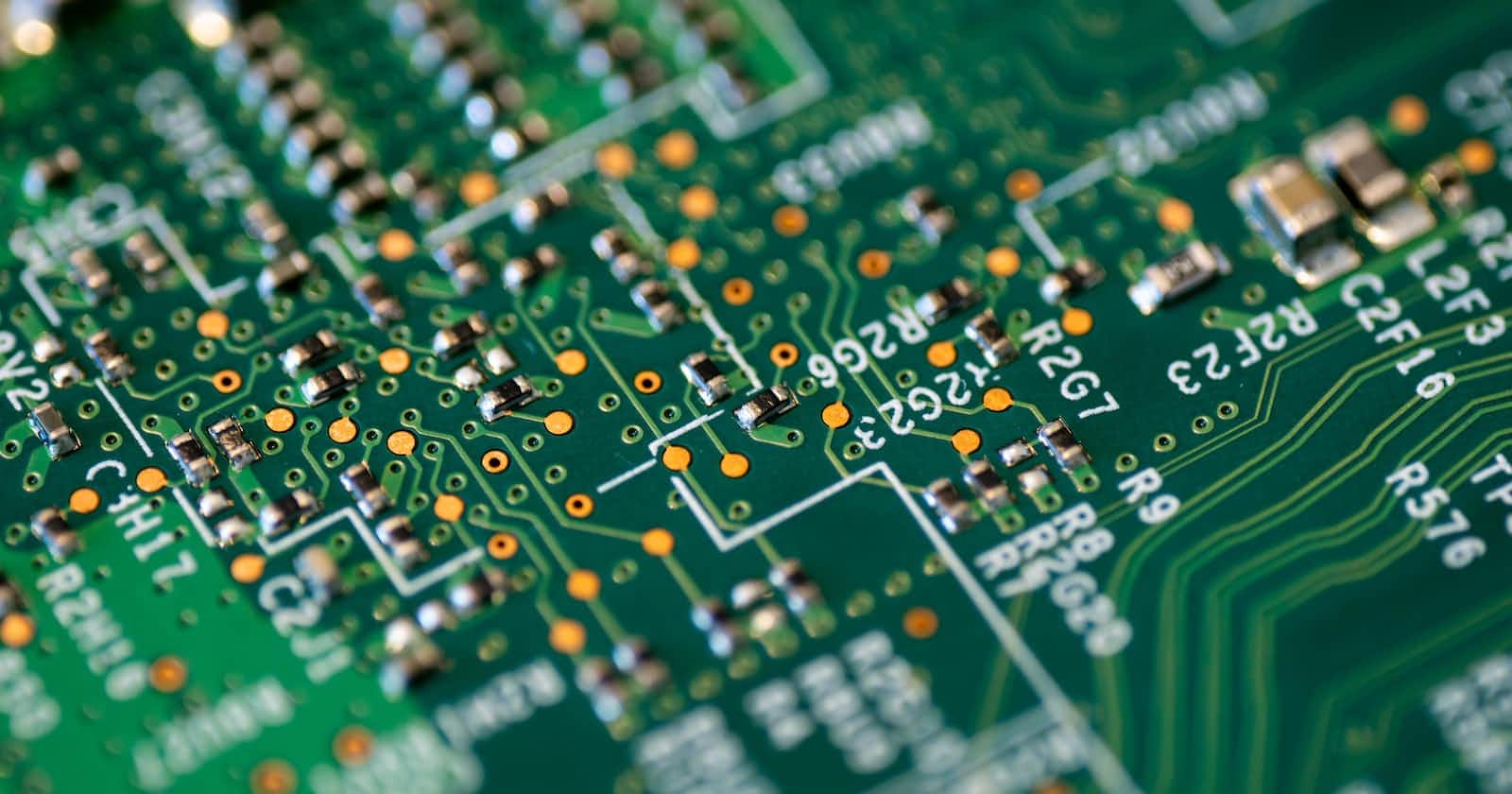Photo by Magnus Engø on Unsplash
Mastering Bit Manipulation: A Comprehensive Guide to Optimizing Your Code.
Learn How to Harness the Power of Individual Bits to Create Faster, More Efficient Programs.
Table of contents
Bit manipulation refers to the process of manipulating individual bits to create faster, more efficient programs. By harnessing the power of individual bits, programmers can perform complex operations with minimal code and computational overhead. In this essay, we'll explore some of the ways that programmers can use bit manipulation to create faster and more efficient programs.
First, let's start with some background on bits. A bit is the smallest unit of information that a computer can store, and it can have one of two values: 0 or 1. In programming, bits are often represented as binary numbers, which consist of a series of 0s and 1s. For example, the binary number 1010 represents the decimal number 10.
One of the most basic operations in bit manipulation is the bitwise AND operation. This operation compares two binary numbers and returns a new binary number that has a 1 in each position where both of the original numbers have a 1. For example, the bitwise AND of 1010 and 1100 is 1000.
Another important operation is the bitwise OR operation. This operation compares two binary numbers and returns a new binary number that has a 1 in each position where at least one of the original numbers has a 1. For example, the bitwise OR of 1010 and 1100 is 1110.
Bitwise operations can be used in a variety of ways to create faster and more efficient programs. For example, consider the task of checking if a particular bit is set in a binary number. Without using bitwise operations, this task would require multiple if statements to check each bit in the number. However, by using a bitwise AND operation with a binary number that has a 1 in the position we're checking and 0s in all other positions, we can determine whether the bit is set in a single operation.
Another way that programmers can use bit manipulation to create faster programs is by using bitwise shifts. A bitwise shift moves the bits in a binary number to the left or right by a specified number of positions. For example, a left shift of 1 on the binary number 1010 would result in the binary number 0100. Bitwise shifts can be used to perform multiplication and division operations, as well as to pack multiple values into a single variable.
In bit manipulation, we perform operations on individual bits to achieve the desired result. Some of the most common operations include:
Bitwise AND: This operation sets a bit to 1 only if both input bits are 1.
Bitwise OR: This operation sets a bit to 1 if either input bit is 1.
Bitwise XOR: This operation sets a bit to 1 if the input bits are different.
Bitwise NOT: This operation inverts all the bits in a binary number.
Bit manipulation can be used for a variety of tasks, such as:
Checking if a bit is set: We can use bitwise AND to check if a specific bit is set or not. For example, if we want to check if the 3rd bit is set in a number x, we can use the following code:
(x & (1 << 2)) != 0. This shifts the number 1 two positions to the left, creating a mask that has a 1 in the 3rd position. When we perform bitwise AND with the number x, the result will be non-zero only if the 3rd bit is set.Setting a bit: We can use bitwise OR to set a specific bit to 1. For example, if we want to set the 5th bit in a number x, we can use the following code:
x |= (1 << 4). This shifts the number 1 four positions to the left, creating a mask that has a 1 in the 5th position. When we perform bitwise OR with the number x, the 5th bit will be set to 1.Clearing a bit: We can use bitwise AND with a mask to clear a specific bit. For example, if we want to clear the 2nd bit in a number x, we can use the following code:
x &= ~(1 << 1). This shifts the number 1 position to the left, creating a mask that has a 1 in the 2nd position. When we perform bitwise NOT on this mask, we invert all the bits, except for the 2nd bit, which becomes 0. When we perform bitwise AND with the number x, the 2nd bit will be cleared.Flipping a bit: We can use bitwise XOR with a mask to flip a specific bit. For example, if we want to flip the 7th bit in a number x, we can use the following code:
x ^= (1 << 6). This shifts the number 1 six positions to the left, creating a mask that has a 1 in the 7th position. When we perform bitwise XOR with the number x, the 7th bit will be flipped.However, Bit manipulation can be useful in the recovery of data from damaged or corrupted files. This technique involves analyzing the individual bits in a file to identify patterns that may indicate missing or corrupted data.
For example, let's say we have a file that contains a series of binary data, but a portion of the file has become corrupted or lost. By analyzing the remaining bits in the file, we may be able to use bit manipulation techniques to recover the missing data.
One way to do this is to look for patterns in the remaining data that may indicate the missing bits. For instance, if we know that the missing data was a repeating pattern, we can use bit manipulation to generate that pattern and fill in the missing bits.
Another technique is to use error-correcting codes, which are algorithms that can detect and correct errors in data. These codes work by adding extra bits to a message in such a way that errors can be detected and corrected. Bit manipulation can be used to implement these codes, allowing us to recover data that would otherwise be lost due to errors.
Bit manipulation can also be used in the recovery of data from damaged hard drives. When a hard drive becomes damaged, the data on the drive can become corrupted or lost. By analyzing the individual bits on the drive, we can use bit manipulation techniques to recover the missing data.
For example, let's say we have a hard drive that has a sector that has become corrupted. By analyzing the remaining sectors on the drive, we may be able to use bit manipulation to recover the missing data. One technique is to use error-correcting codes, as mentioned earlier. Another technique is to look for patterns in the remaining sectors that may indicate the missing data.
In conclusion, bit manipulation is a powerful tool that programmers can use to create faster, more efficient programs. By understanding the basics of binary numbers and bitwise operations, programmers can perform complex operations with minimal code and computational overhead. Bit manipulation can be used to check if a particular bit is set, perform multiplication and division operations, pack multiple values into a single variable, and create more efficient data structures like bit sets. With these techniques in their toolkit, programmers can take their coding to the next level and create software that is both fast and efficient.
Thank you for taking the time to read my article! I appreciate your support and hope that you found this content useful. If you have any questions, comments, or suggestions for future topics, please don't hesitate to reach out.
You can contact me directly through the website or follow me on
Twitter
LinkedIn
for more updates.