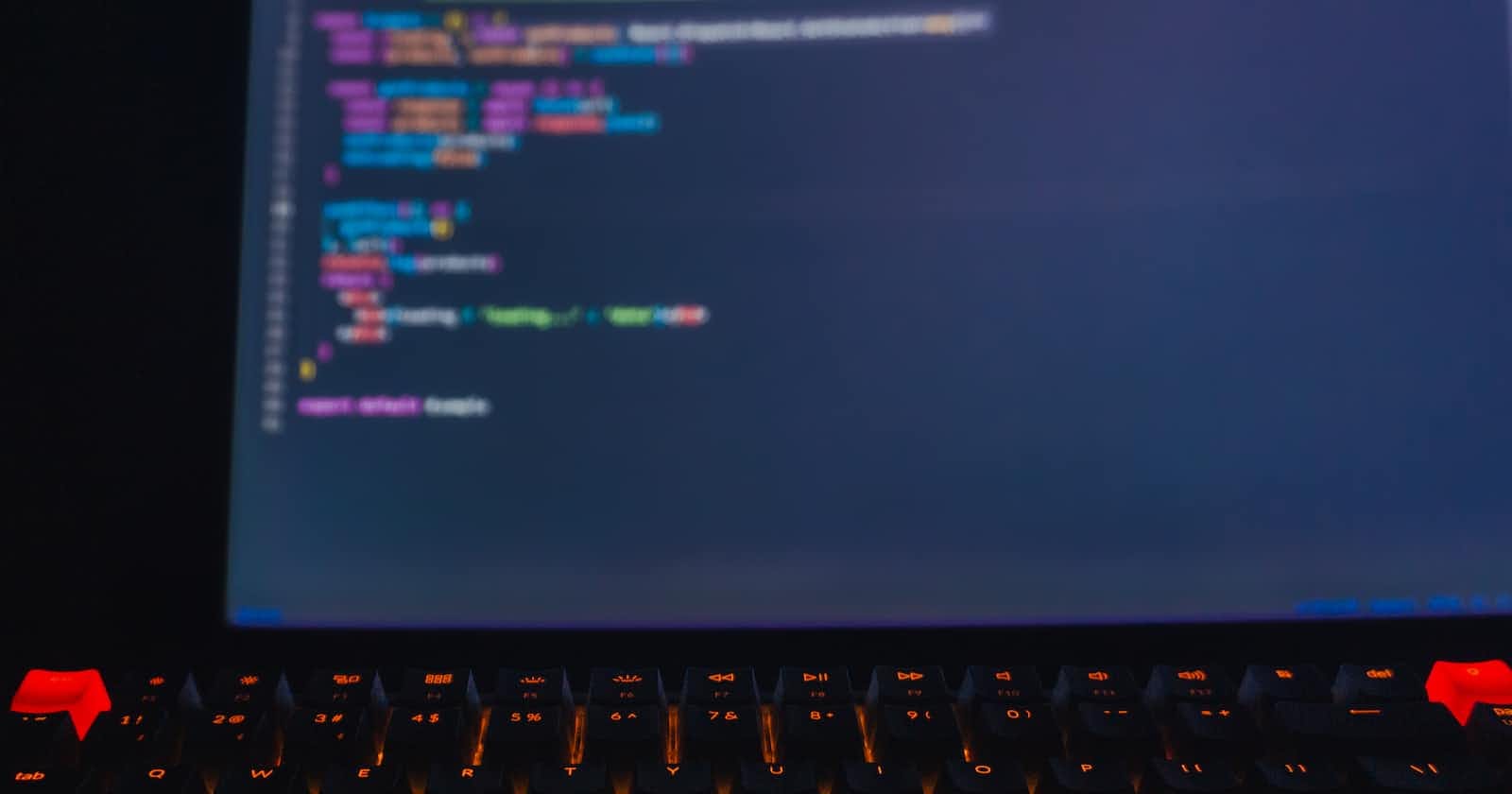Photo by Emre Turkan on Unsplash
11 Tricks That Will Make Your Life Easier as a Python Developer
Unleash Your Python Prowess.
Python is a versatile and powerful programming language, and mastering these tricks will equip you with a toolkit of techniques to tackle any coding challenge. Whether you are a beginner starting your Python journey or an experienced Pythonista looking to sharpen your skills, these tricks will unlock new possibilities and transform the way you write code.
In this blog post, we will explore a wide range of Python tricks, from simplifying your code with list comprehensions to mastering the art of context managers.
Each trick will be accompanied by code snippets, explanations, personal use cases, and my insights as an experienced Python developer. So, get ready to supercharge your Python prowess and take your coding to new heights!
Section 1: Simplify Your Life with List Comprehensions
How can list comprehensions simplify my code?
List comprehensions are a powerful feature in Python that allows you to create new lists by iterating over existing ones. They provide a concise and elegant way to perform operations on lists, saving you from writing lengthy and repetitive code.
Let me illustrate this with an example:
# Traditional approach
squares = []
for num in range(1, 11):
squares.append(num**2)
# List comprehension
squares = [num**2 for num in range(1, 11)]
In just a single line, the list comprehension achieves the same result as the traditional approach. By utilizing list comprehensions, you can make your code more readable and maintainable. They also enable you to combine operations like filtering and mapping in a single expression, resulting in cleaner and more efficient code.
List comprehensions are a powerful tool in Python, and I believe they are essential to master. They allow you to express complex operations on lists concisely and expressively. Whenever you find yourself iterating over a list to perform a certain operation and appending the results to a new list, consider using a list comprehension instead. It will not only save you lines of code but also make your intentions clear to other developers who read your code.
Section 2: Tame Your Tuples with Unpacking
How can I leverage tuple unpacking to enhance my code?
Tuples are a handy way to store multiple values in Python. However, extracting values from a tuple can sometimes be a tedious task. That’s where tuple unpacking comes to the rescue! It allows you to assign the individual elements of a tuple to separate variables in a single line.
Let’s take a look at an example:
# Traditional approach
point = (3, 7)
x = point[0]
y = point[1]
# Tuple unpacking
x, y = point
Tuple unpacking simplifies the process of assigning values to variables, making your code more concise and expressive. Additionally, it can be used to swap the values of variables effortlessly, eliminating the need for temporary storage.
Pro Tip: When unpacking tuples, you can use an asterisk (*) to capture multiple elements into a single variable. This is particularly useful when dealing with variable-length tuples.
# Unpacking with an asterisk
first, *middle, last = [1, 2, 3, 4, 5]
print(middle) # Output: [2, 3, 4]
Tuple unpacking is a handy technique that I think every Python developer should be familiar with. It simplifies the process of working with tuples and makes your code more concise and readable. Whenever you have a tuple and need to extract its elements into separate variables, consider using tuple unpacking. It will make your code cleaner and more efficient.
Section 3: Master the Art of Context Managers
How can context managers improve the efficiency of my code?
Context managers are an excellent tool for managing resources efficiently and ensuring proper cleanup. They allow you to allocate and release resources automatically by defining a setup and teardown code block. One of the most common use cases of context managers is working with files, where they handle opening and closing operations seamlessly.
Here’s an example:
# Traditional approach
file = open("data.txt", "r")
try:
data =* file.read*()
Process the data
finally:
file.close()
# Context manager
with open("data.txt", "r") as file:
data =* file.read*()
Process the data
Here are 11 code snippets demonstrating the Python tricks , along with explanations, personal use cases, and my thoughts on each:
List Comprehensions:
squares = [num**2 for num in range(1, 11)]
I think list comprehensions are a powerful way to generate new lists based on existing ones. I often use them when I need to perform some calculations or transformations on a list. For example, I might use a list comprehension to square each element in a list or filter out specific elements that meet certain conditions.
Tuple Unpacking:
point = (3, 7)
x, y = point
I like tuple unpacking because it allows me to assign multiple variables in a single line. It’s particularly useful when working with functions that return multiple values. For instance, if I have a function that calculates the coordinates of a point, I can use tuple unpacking to assign those coordinates to separate variables for further processing.
Tuple Unpacking with an Asterisk:
first, *middle, last = [1, 2, 3, 4, 5]
I find tuple unpacking with an asterisk handy when dealing with variable-length tuples or lists. It allows me to capture a variable number of elements into a single variable. For example, if I have a list of names, I can use tuple unpacking with an asterisk to assign the first and last names to separate variables and store any middle names in a list.
Context Manager — File Handling:
with open("data.txt", "r") as file:
data =* file.read*()
Using a context manager with file handling is my go-to approach when working with files. I like how it automatically takes care of opening and closing the file, ensuring proper resource management. It saves me the hassle of explicitly calling file.close() and provides a clean and readable way to handle file operations.
Context Manager — Database Connection:
import sqlite3
with sqlite3.connect("mydb.db") as conn:
cursor = conn.cursor()
cursor.execute("SELECT* FROM users")
results = cursor.fetchall()
In the realm of data analysis, I often work with databases, and using a context manager for database connections is crucial. It ensures that the connection is properly closed, even if an exception occurs. I think it’s a clean and efficient way to manage database resources and maintain data integrity.
Using the zip() function:
names = ['Alice', 'Bob', 'Charlie']
ages = [25, 32, 40]
people = list(zip(names, ages))
I find the zip() function quite useful when I need to combine two lists into a list of tuples. For example, if I have separate lists of names and ages, I can use zip() to pair each name with its corresponding age. This allows me to work with related data as a cohesive unit.
Dictionary Comprehensions:
names = ['Alice', 'Bob', 'Charlie']
ages = [25, 32, 40]
people = {name: age for name, age in zip(names, ages)}
I particularly like dictionary comprehensions when I need to create dictionaries based on existing data. It provides a concise and readable way to build dictionaries with key-value pairs. For example, I can use a dictionary comprehension to create a dictionary mapping names to ages using lists of names and ages.
Enumerate:
fruits = ['apple', 'banana', 'orange']
for index, fruit in enumerate(fruits):
print(f"Index: {index}, Fruit: {fruit}")
I think enumerate() is a handy function when I need to iterate over a list and also access the index of each element. It eliminates the need for maintaining a separate counter variable and improves code readability. For instance, I can use enumerate() to iterate over a list of fruits and print both the index and the fruit name.
Set Comprehensions:
even_numbers = {num for num in range(1, 11) if num % 2 == 0}
I find set comprehensions useful when I need to create a set containing unique elements based on some condition. For example, if I want to create a set of even numbers from 1 to 10, I can use a set comprehension along with a conditional statement to filter out the odd numbers.
Generator Expressions:
squares = (num**2 for num in range(1, 11))
I like generator expressions when I’m dealing with large datasets and memory efficiency is crucial. Rather than creating a list of all squared numbers, a generator expression creates an iterator that generates each squared number on-the-fly. This saves memory and allows for efficient processing of large datasets.
Lambda Functions:
sum = lambda x, y: x + y
result = sum(5, 3)
Lambda functions are great for writing concise and anonymous functions. I often use them when I need a simple function without defining it separately. For instance, I can use a lambda function to calculate the sum of two numbers on the fly.
These Python tricks have become indispensable in my coding journey. They have helped me write cleaner, more efficient code and have enhanced my productivity. I hope you find them as valuable and enjoyable to use as I do!
Let Your Python Skills Soar!
Congratulations! You have delved into the world of Python tricks and discovered an arsenal of techniques that will undoubtedly make your life as a Python developer much easier. By incorporating these 26 tricks into your coding toolbox, you are now equipped with the knowledge and skills to write more efficient, elegant, and readable code.
Remember, the journey to mastery is ongoing. Practice implementing these tricks in your projects, experiment with variations, and explore how they can be combined to solve complex problems. Embrace the Pythonic way of coding, and always strive to learn and grow as a developer.
As you embark on your coding adventures, never hesitate to share your knowledge and insights with others. Teaching and learning from the community is a vital part of the Python ecosystem. Together, we can continue pushing the boundaries of what is possible with Python and drive innovation in Artificial Intelligence and Machine Learning.
Now, go forth and unleash your Python prowess.
Let your code shine, inspire others, and make a positive impact on the world with your Python wizardry. Happy coding!
I hope this article has been helpful to you. Thank you for taking the time to read it.
If you enjoyed this article, you can help me share this knowledge with others' comments*, and be sure to follow*
www.linkedin.com/in/barasa-jnr-42941a194
twitter.com/BurbridgeJnr